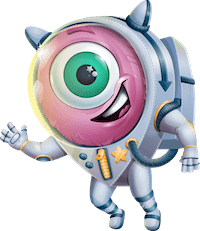1. Installation and License Activation Guide
Introduction Installation Steps Activating Your License Key Next Steps Introduction The Gravity Geolocation installation guide walks you through the steps...
2. Settings Up Gravity Geolocation
Introduction General Settings Options License Key Google Maps Browser API Key Google Maps Country Code Google Maps Language High Accuracy...
3. Geolocation Fields Overview
Introduction Available Geolocation Fields Synchronizing Geolocation Fields How to Use Geolocation Fields Helpful Links Introduction The Geolocation Fields Overview provides...
4. Geolocation Fields Syncing
Introduction The Importance of the Geocoder Field Organizing Geolocation Groups What Happens After Submission? Advantages of Geolocation Field Synchronization Helpful...
5. Geocoder Field
Introduction Configuring the Geocoder Field Auto Locator Settings Default Location Options Map Marker Options Setting Up and Using the Geocoder...
6. Address Field
Introduction Configuring the Address Field Geocoder Field Locator Button Address Autocomplete Autocomplete Bounds Restrictions Setting Up and Using the Address...
7. Coordinates Field
Introduction Configuring the Coordinates Field Geocoder Field Latitude Field Longitude Field Setting Up and Using the Coordinates Field Helpful Links...
8. Google Map Field
Introduction Configuring the Map Field Geocoder Fields Default Coordinates Map View Options Bounds Restriction Setting Up and Using the Map...
9. Directions Field
Introduction Configuring the Directions Field Usage Type Route Points Trigger Options Button Labels Map Options Travel Options Setting Up and...
10. Directions Panel Field
Introduction Overview of Directions Panel Field Setting Up and Using the Directions Panel Field Helpful Links Introduction The Directions Panel...
11. Locator Button Field
Introduction Configuring the Locator Button Field Geocoder Field IP Address Locator Messages Setting Up and Using the Locator Button Field...
12. Reset Location Button Field
Introduction Configuring the Reset Location Button Field Setting Up and Using the Reset Location Button Field Introduction The Reset Location...
13. Creating a Geolocation-Enabled Form in Gravity Forms
Introduction Setting Up a Geolocation Form in Gravity Forms Add and Configure the Geocoder Field Add and Configure the Address...
14. Dynamic Geolocation Field
Introduction Dynamic Geolocation Field Types Dynamic Location Field Dynamic Directions Field Dynamic Geolocation Field Options Use Cases and Advanced Options...
15. How to Create Google Maps API Keys for Gravity Geolocation
Follow the steps below to create both the Server and Browser API keys required for your Google Maps integration. These...
16. Mashup Map Shortcode
Introduction Shortcode Attributes Shortcode Examples Setting Up and Using the Gravity Forms Mashup Map Helpful Links Introduction The Gravity Forms...