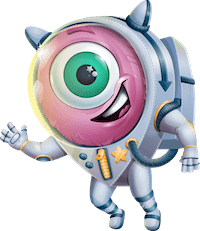Geolocation Fields Syncing
Introduction
Gravity Forms Geolocation Syncing ensures seamless interaction between geolocation fields within your Gravity Forms. By linking fields such as Address, Locator Button, Coordinates, and Google Map, this feature ensures that data dynamically updates across all fields based on user input or interaction, enhancing accuracy and user experience.
For example:
- Dragging the map marker updates the Address Field and Coordinates Field with the corresponding location data.
- Entering coordinates or an address manually adjusts the marker’s position on the map to the entered location.
- Using the Locator Button to retrieve the user’s current position automatically updates the Address Field, Coordinates Field, and Map Marker with the detected location.
Geocoder Field in Gravity Forms Geolocation Syncing
The Geocoder Field is the core of geolocation synchronization in your Gravity Forms. It processes location data, performs geocoding, and facilitates seamless interaction between geolocation fields. Specifically, the Geocoder Field:
- Geocodes manually entered addresses or coordinates.
- Manages the map marker position and location retrieved via the Locator Button.
- Ensures synchronized data across all linked fields within a geolocation group.
The Geocoder Field is vital for Gravity Forms Geolocation Syncing as it enables seamless data sharing and interaction.
Linking Geolocation Fields to the Geocoder Field
To enable synchronization between geolocation fields, you must link each geolocation field (e.g., Address Field, Coordinates Field, or Google Map Field) to the Geocoder Field. This is done by selecting the Geocoder Field in the "Geocoder Field" option located in each of the geolocation field settings.
Organizing Geolocation Groups
Geolocation groups allow you to manage related geolocation fields as a cohesive unit. Examples include:
- A group containing only a Google Map Field.
- A group with an Address Field and a Google Map Field.
- A group combining an Address Field, a Google Map Field, and a Coordinates Field.
This flexibility makes it easy to design forms for various scenarios. For instance, if users need to input both a home and work address, you can create separate geolocation groups for each, each containing an Address Field and a Google Map Field.
What Happens After Submission?
Upon submission, the Geocoder Field generates detailed geocoded data for each entered location. This information is displayed on the entry page and can also be included in email notifications. Some of the location details provided include:
- Place Name
- Street Number
- Street Name
- Street (number + name)
- Premise
- Subpremise
- Neighborhood
- City
- Region Name
- Region Code
- Country Name
- Country Code
- Postcode
- Formatted Address
- Latitude
- Longitude
Advantages of Geolocation Field Synchronization
Synchronizing geolocation fields enhances user experience by streamlining input, ensuring accuracy, and providing real-time updates. Whether updating map markers, auto-filling address details, or calculating distances, synchronization guarantees a seamless geolocation process.