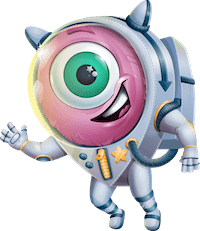Are you looking to supercharge your Gravity Forms with advanced location-based functionality? The Distance Calculator for Gravity Forms by Gravity Geolocation is a groundbreaking feature that takes your forms to the next level. Powered by the Google Maps API, it calculates distances, travel times, and routes with unmatched precision. From delivery services to event planning or logistics, this tool transforms your forms into powerful, dynamic solutions.
What Is the Directions Field?
The Directions Field is a unique feature in Gravity Geolocation that allows you to calculate distances, travel times, and routes directly within your Gravity Forms. Powered by the Google Maps Directions API, the Directions Field ensures exact results for both distance and travel duration, making it a reliable solution for your location-based needs. By linking it to Address Fields, Coordinates Fields, Map Fields, and other geolocation fields, you can create highly dynamic and interactive forms.
With the Directions Field, you can:
- Calculate Distance and Travel Time: Determine both the distance and estimated travel duration between two or more points.
- Display Routes on a Map: Show the user’s journey visually, helping them better understand their travel path.
- Provide Step-by-Step Directions: Include turn-by-turn instructions for navigation directly in the form.
Learn more in our Directions Field documentation.
How the Gravity Forms Distance Calculator Enhances Your Forms
Gravity Geolocation’s Directions Field opens up possibilities that were previously unavailable in Gravity Forms. Here are some real-world examples of its transformative power:
1. Delivery Fee Calculation
For businesses offering delivery services, the Directions Field does more than just calculate distances:
- Distance and Duration: Use it to calculate both the distance and travel time from your location to the user’s delivery address with the precision of the Google Maps API.
- Route and Directions: Display the delivery route on a map and provide turn-by-turn directions for your drivers.
2. Event Registrations
Simplify event management with enhanced geolocation features:
- Distance and Eligibility: Ensure participants are within the required distance from your venue by calculating their travel path.
- Travel Guidance: Offer participants the best route to your event, complete with estimated travel time and step-by-step directions.
3. Logistics and Transportation Services
For transportation or logistics businesses, the Directions Field is indispensable:
- Comprehensive Overviews: Calculate the total distance and travel duration between pickup and drop-off locations.
- Map Visualization: Provide a clear route map for users or drivers.
- Navigation Assistance: Turn-by-turn directions ensure everyone stays on track.
Key Features of the Gravity Forms Distance Calculator
- Dynamic Distance and Duration Calculation: Automatically calculates both distance and travel time as users update the address, coordinates, map, or other geolocation fields connected to it.
- Powered by Google Maps API: Ensures the most accurate results for distance and travel time calculations.
- Interactive Map Display: Show routes visually on a map embedded within the form.
- Step-by-Step Navigation: Provide detailed turn-by-turn directions for users.
- Units of Measurement: Choose between miles or kilometers to suit your audience.
- Integration with Conditional Logic: Use distance or duration values to trigger conditional logic, such as dynamic pricing or custom notifications.
- Customizable Display: Tailor how distances, durations, and routes appear on your forms.
Get Started with the Directions Field
Setting up the Directions Field in Gravity Forms is simple and highly configurable. To get the most out of this feature, check out our full tutorial for step-by-step instructions.
Transform Your Forms with the Directions Field
With the Gravity Geolocation Directions Field, your Gravity Forms can handle location-based logic like never before. Whether you're streamlining e-commerce, managing events, or offering logistics services, this unique feature is the perfect solution.
Explore the full capabilities of the Directions Field and get started today by visiting our plugin page.