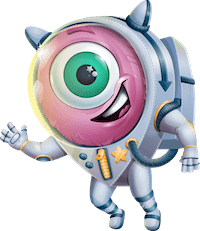Gravity Forms geolocation use cases highlight the ways businesses can optimize their operations with advanced geolocation functionality. For example, the plugin can simplify address inputs, visualize data on maps, and enhance user workflows. With these features, Gravity Geolocation offers practical tools to improve both efficiency and user satisfaction.
Use Cases for Gravity Geolocation in Gravity Forms
Gravity Geolocation empowers Gravity Forms with versatile geolocation features. Consequently, it transforms forms into powerful, location-aware tools. Below are some of the most impactful use cases that showcase its versatility and value.
1. Streamlined Address Capture in Gravity Forms
Service providers, such as cleaning companies or maintenance teams, can use Gravity Geolocation to allow users to input addresses accurately. Furthermore, the plugin ensures seamless data collection and address validation.
Benefit: Businesses experience enhanced booking processes with reliable address data.
2. Cost Calculation for Delivery Services Using Geolocation
Delivery services can utilize Gravity Geolocation to calculate costs based on travel distance. For instance, users input their addresses, and the plugin computes the total cost directly within the form.
Benefit: Automating cost calculations saves time and builds trust with customers.
3. Integrated Directions for Event Forms
Event organizers can provide users with step-by-step directions to event venues. By allowing users to input their starting address, Gravity Geolocation displays directions right within the form. This feature eliminates the need for external navigation tools.
Benefit: User journeys are simplified, and travel planning becomes hassle-free.
4. Displaying Submissions on Mashup Maps
With Gravity Geolocation, form submissions can be visualized on an interactive map. For example:
- Nonprofits can showcase volunteer sign-ups by region.
- Real estate companies can display property listings submitted through Gravity Forms.
Benefit: Businesses can transform raw data into actionable insights with visually engaging maps.
5. Location-Based Support with Geolocation
Businesses providing region-specific support can use Gravity Geolocation to route queries efficiently. For instance, by allowing users to input their location, inquiries are sent to the relevant team.
Benefit: As a result, response times improve, and customer satisfaction increases.
Why Choose Gravity Geolocation for Gravity Forms?
Gravity Geolocation makes it easy to integrate geolocation functionality into Gravity Forms. Therefore, it ensures seamless accuracy and flexibility for businesses of all sizes. Whether you’re capturing address data, displaying directions, or visualizing submissions on maps, this plugin is a must-have solution.
Moreover, Gravity Geolocation simplifies geolocation for both technical and non-technical users, ensuring optimized forms for location-based services.
Key Benefits of Gravity Geolocation Features
- Interactive Directions: Provide step-by-step navigation directly in your forms, thereby eliminating the need for external maps.
- Mashup Maps: Visualize form submissions on an interactive map for actionable insights and enhanced visual representation.
- Cost Transparency: Build trust by offering distance-based pricing calculations directly in your forms.
- Streamlined User Experiences: Simplify form interactions and boost form completion rates with intuitive geolocation features.
Get Started with Gravity Geolocation Today
Enhance your Gravity Forms with powerful geolocation tools. Explore our pricing plans or learn more about our features. If you need guidance, check out the Gravity Geolocation documentation for step-by-step instructions.