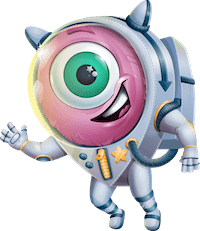Elevate Gravity Forms with Cutting-Edge Geolocation Tools
Unlock powerful Gravity Forms geolocation features like real-time location capture, dynamic maps, and flexible workflows, all designed to simplify and enhance your form-building experience.
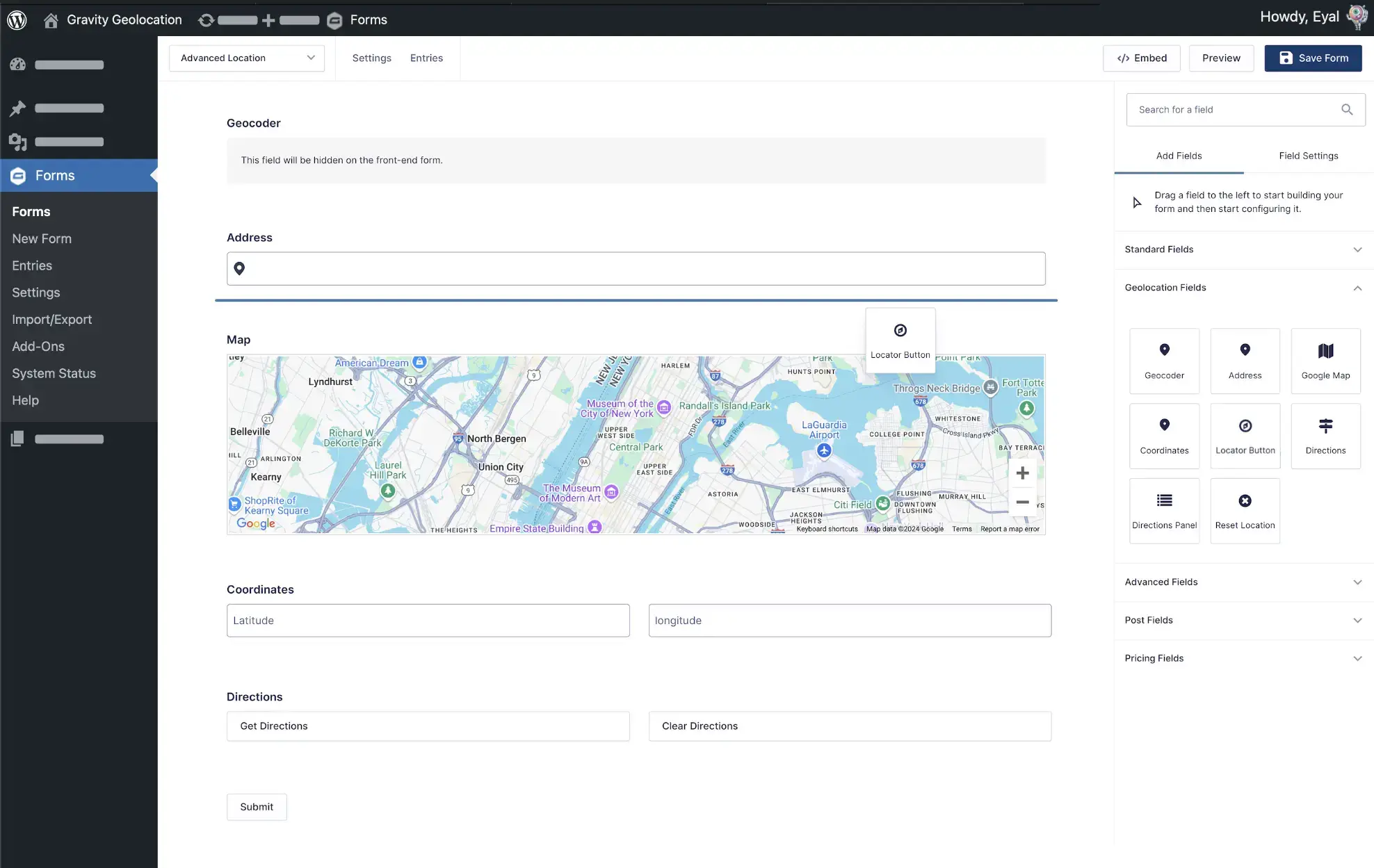

Powerful Geolocation Tools to Enhanced Gravity Forms
Discover the geolocation features that transform Gravity Forms
Seamless Geolocation Setup
Activate geolocation instantly inside Gravity Forms. Every location field works natively with the form builder. No complex setup. No extra configuration.
Advanced Location Input Fields
Add powerful location-aware fields including Address, Coordinates, Locator Button, Map, Distance, Directions, and Nearest Location inputs. Ideal for building location-driven form workflows.
Real-Time Location Capture
Automatically update a user’s location as they interact with the form. Location fields stay synchronized so addresses, coordinates, and map markers always reflect the latest input.
Manual Location Entry
Allow users to type their own address or enter precise latitude and longitude values whenever autocomplete is not appropriate, such as rural areas or international locations.
Interactive Map Placement
Embed responsive maps directly in your Gravity Forms. Users can click or drag the marker to refine their exact location visually, without typing a full address.
Directions & Route Planning Tools
Generate step-by-step directions between points directly inside your form. Display route maps, highlight travel paths, and allow users to explore turn-by-turn guidance.
Distance & Travel Time Calculation
Automatically calculate driving or straight-line distance and estimated travel time between two or more locations. Perfect for quotes, delivery ranges, service estimates, and logistics.
Nearest Locations Search
Identify the closest destination from a predefined list of locations. Great for store finders, service zones, pickup points, and location-based routing.
Drawing Tools Field
Let users sketch shapes on a map, including polygons, lines, circles, and rectangles. Capture boundaries, zones, and user-defined regions directly through the form.
Drawing Shape Field
Show predefined map shapes such as delivery zones, service areas, property outlines, or geographic boundaries. Ideal for visualizing allowed or restricted regions.
Entries Mashup Maps
Display every submitted entry on a single interactive map using a shortcode. Perfect for directories, listings, event submissions, customer locations, or point-of-interest maps.
Single Entry Map Output
Show a focused map for a single Gravity Forms submission using a simple shortcode. Ideal for appointments, visits, reservations, or displaying an entry’s exact location.
Mobile-Optimized Geolocation
Every map, locator, and geolocation input is fully optimized for mobile devices, ensuring smooth interactions on touch screens.
Comprehensive Location Output
Output full addresses, coordinates, formatted values, distance calculations, and any geocoded data directly inside forms, confirmations, or views.
Store Location Data Anywhere
Save geolocation results into form fields, user meta, custom fields, or external systems. Compatible with workflows, automations, and integrations.
Location-Based Conditional Logic
Show or hide fields, send users down different form paths, or trigger options based on distance, address data, or GPS coordinates.
Location-Triggered Notifications
Send customized emails or alerts when specific location conditions are met. Useful for routing requests to the nearest branch or notifying team members based on a user’s region.
Customizable Geolocation Workflows
Tailor geolocation workflows to match your unique form requirements. For example: restrict location fields to certain countries or regions, or create custom validation rules for geolocation inputs.
Geocoder Field
Automatically convert addresses into coordinates and vice versa for seamless geolocation data handling.
Seamless Geolocation Sync
Connects geolocation fields, effortlessly syncing Address, Map, and Coordinates data to ensure accuracy and cohesion throughout your form.
Unlimited Geolocation Groups
Create single or multiple geolocation field groups within a form, enabling limitless location-based inputs tailored to your needs.
Comprehensive Location Insights
Leverage geocoding to retrieve comprehensive location details, including full addresses, coordinates, and more, directly from user inputs.
Dynamic Location Field Updates
Dynamically populate location fields from geocoder data into text or hidden fields, ensuring precise and seamless geolocation data entry.
Address Field
Simplify location input with autocomplete, ensuring accurate and user-friendly address collection in your forms.
Address Geocoding
Dynamically geocode user-entered addresses into precise geolocation data.
Address Autocomplete
Enhance user experience with Google Places, suggesting address options as users type.
Auto Location Button
Allow users to instantly detect their location and autofill the address field with a convenient locator button.
Dynamic Location Fields Output
Seamlessly populate text or hidden fields with geolocation data returned by the geocoder.
Coordinates Field
Capture precise latitude and longitude coordinates for accurate geolocation data in your forms.
Manual Coordinates Input
Allow users to manually input latitude and longitude values for precise geolocation.
Coordinate Geocoding
Automatically geocode the entered coordinates and retrieve comprehensive location details.
Map Field Sync
Seamlessly sync with the Map field to dynamically update the marker based on the provided coordinates.
Address Field Sync
Auto-populate the address field with the geocoded address for a streamlined user experience.
Map Field
Allow users to pinpoint locations effortlessly with an interactive map interface.
Drag & Drop Markers
Allow users to fine-tune the location by clicking or dragging the marker directly on the map.
Single or Multiple Markers
Add flexibility by displaying one or multiple markers on the map to suit your geolocation needs.
Map Customization Options
Adjust map settings such as type, zoom level, size, styles, default coordinates, and marker icons to match your requirements.
Two-Way Field Synchronization
Achieve seamless updates as changes in the map or geolocation fields automatically reflect across all linked elements.
Directions Field
Provide step-by-step directions, calculate distances, and estimate travel times directly within your forms.
Built-in Directions & Routing
Effortlessly calculate and display routes between multiple locations directly within your form.
Visual Route Display
Enhance the user experience with visually mapped routes for clear navigation.
Step-by-Step Directions
Provide detailed, turn-by-turn directions for seamless guidance.
Distance & Duration Calculation
Accurately compute travel distance and estimated duration between locations.
Dynamic Pricing Based on Distance
Implement distance-based pricing models, ideal for delivery, logistics, and service-oriented businesses.
Distance & Duration Field
Calculate both travel distance and estimated duration between two locations — directly inside Gravity Forms.
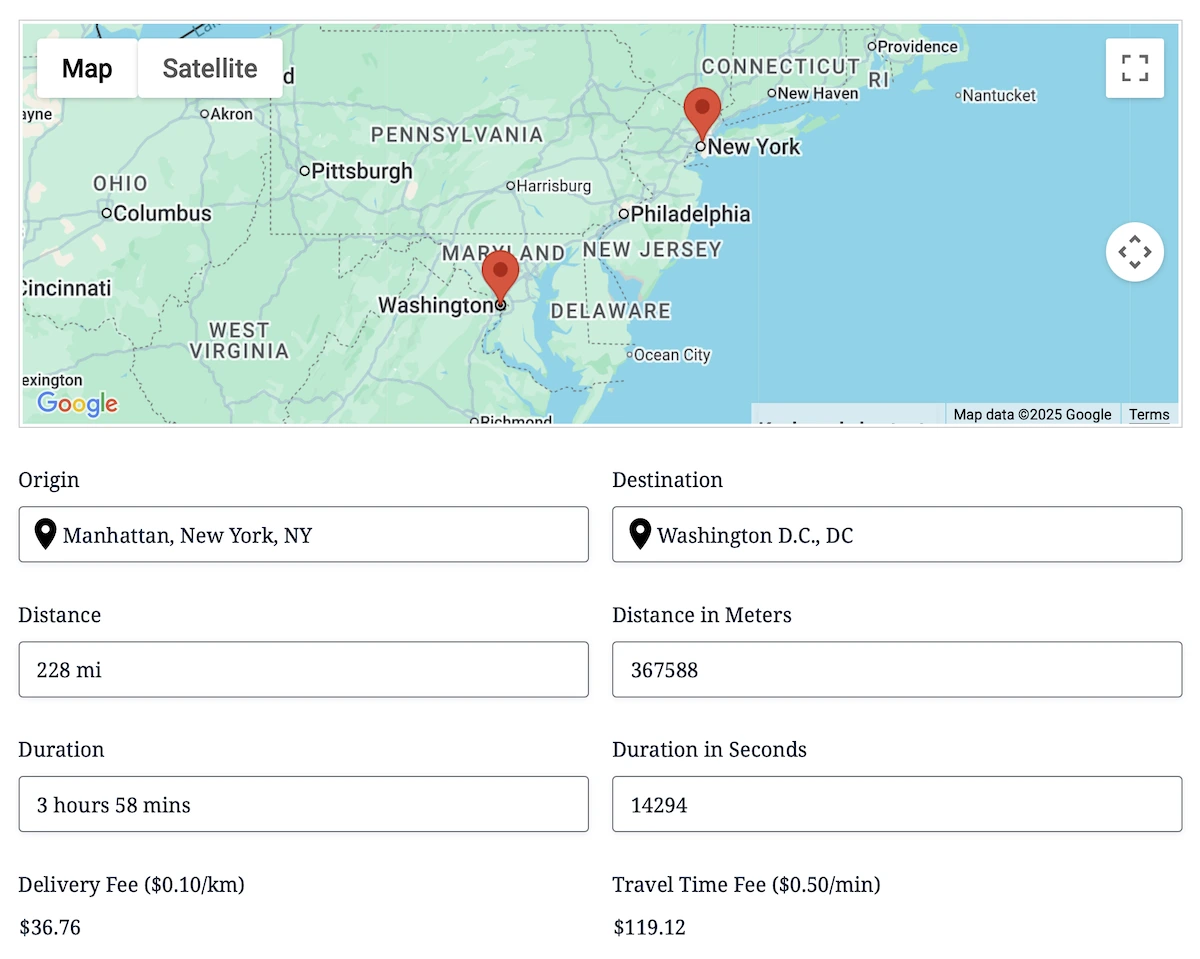
Flexible Distance & Time Modes
Choose between driving distance/duration (via the Google Routes API) or straight-line distance for simple radius and proximity workflows.
Multiple Location Inputs Supported
Works with Address, Map, Coordinates, or any combination of Gravity Geolocation fields to produce accurate distance + time results.
Instant Travel Output
Automatically populate Gravity Forms fields with distance and estimated travel time — perfect for quotes, delivery estimates, scheduling, and more.
Built for Dynamic Pricing & Logic
Use distance or duration inside Gravity Forms calculations or conditional logic to create mileage fees, delivery pricing, eligibility rules, and advanced automation.
Nearest Locations Field
Find the closest destination to any address or map point—directly inside Gravity Forms.
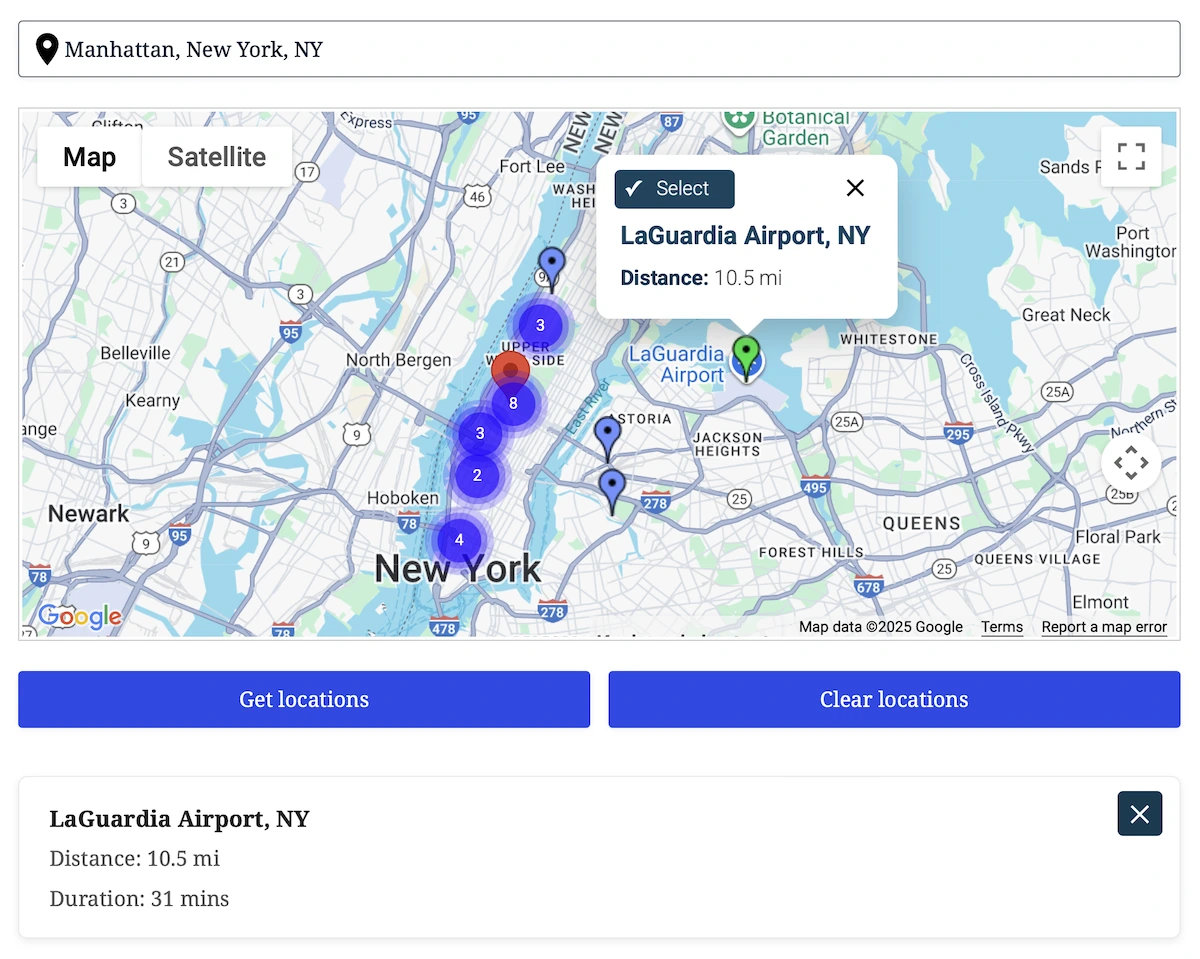
Smart Nearest-Match Engine
Automatically identify the closest destinations based on any Gravity Forms geocoder field. Users enter an address or pick a point on the map, and the field calculates the nearest store, service point, facility, pickup location, or any custom destination you define.
Google-Powered Distance & Travel Time
Leverage the precision of the Google Routes API to compute true driving distance and travel time — not just straight-line radius results. The field blends Haversine filtering with real world routing for fast, highly accurate nearest-location recommendations.
Flexible Destination Sources
Build your destination list from a CSV/JSON input or query your own database table. Map any custom column names, filter by radius, limit the number of returned results, and optionally auto-apply the closest match to other fields in the form.
Interactive Map Results & Selection
Display all nearest results as markers on your Gravity Forms map field. Users can click markers or “Select” buttons in info windows to choose a location, automatically populating linked address fields, panels, and hidden dynamic fields for submission.
Drawing Tools & Shape Fields
Give your users advanced map-drawing capabilities inside Gravity Forms — including editable shapes, real-time measurements, intuitive styling, and export-ready GeoJSON data.
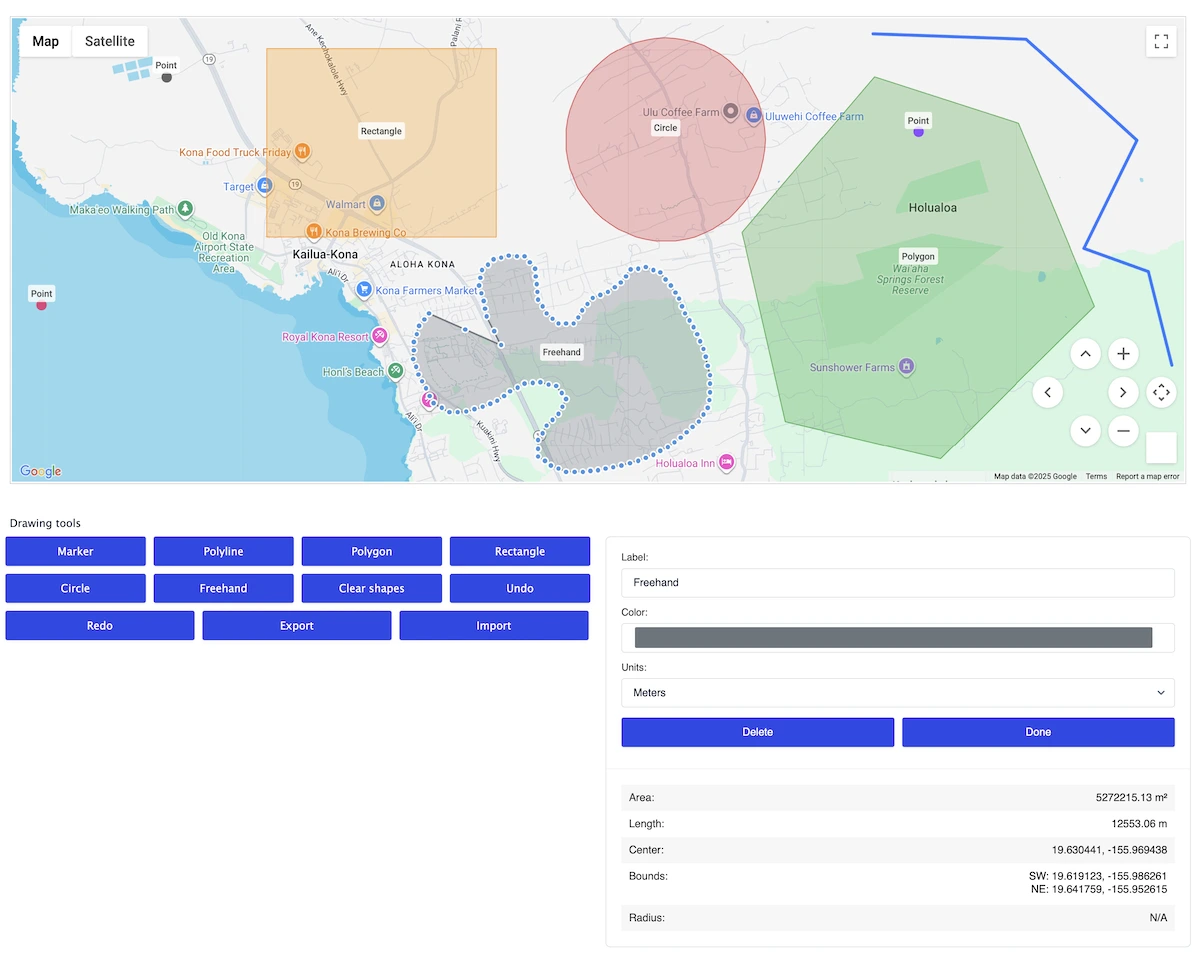
Full Interactive Shape Editing
Users can draw and adjust points, lines, polygons, rectangles, circles, or freehand shapes directly on a Google Map. Every shape can be moved, resized, or refined using TerraDraw-powered editing handles for a smooth, precise workflow.
Live Metrics & Smart Shape Updates
Show live calculations as shapes are created or edited — area, perimeter, length, radius, center, bounds, and more. All metrics update in real time and are saved with the submission for accurate backend processing.
Labels, Colors & Visual Customization
Let users assign labels and choose colors for individual shapes. Labels automatically position themselves at geodesic centers (with optional manual anchors), while colors and styles can be managed globally or per shape.
Shape Management & Data Control
Support full shape-management flows: create, edit, delete, undo, redo, import/export GeoJSON, preload shapes, and save all drawing data with the form. Multi-shape sets are stored cleanly for use in directories, maps, or automated workflows.
Mashup Map
Showcase multiple locations on a single interactive map, perfect for visualizing user submissions, store locations, and more.
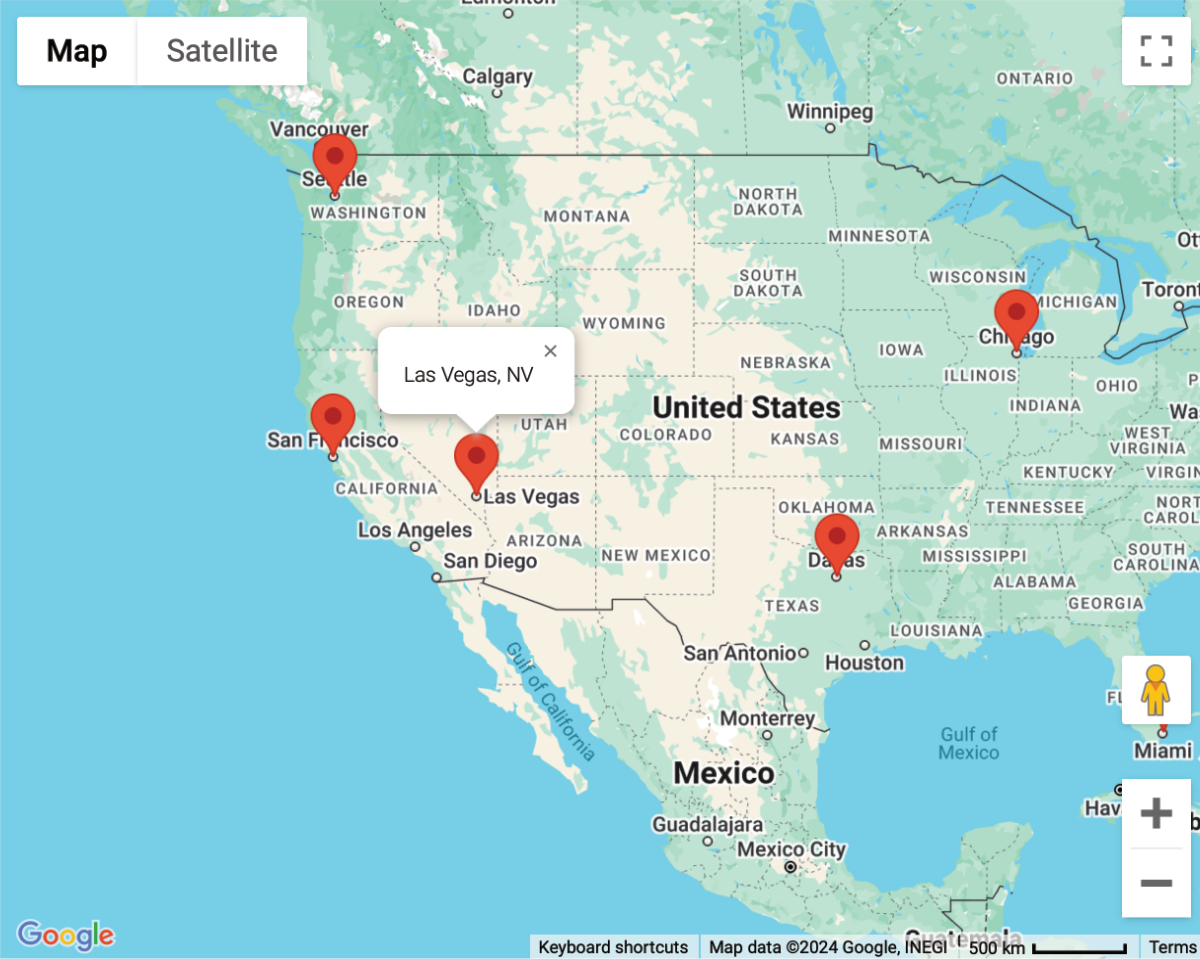
Interactive Location Display
Showcase multiple locations on an interactive map for enhanced data visualization.
Customizable Pin Styles
Customize marker icons, colors, and clustering options for a tailored visual experience.
Dynamic Data Integration
Seamlessly integrate geolocation data from forms, enabling real-time map updates.
Shortcode Embedding
Easily embed mashup maps anywhere on your website using simple shortcodes.
Single Entry Map
Display the precise location of a single Gravity Forms entry—perfect for detailed views, profiles, and directory templates.
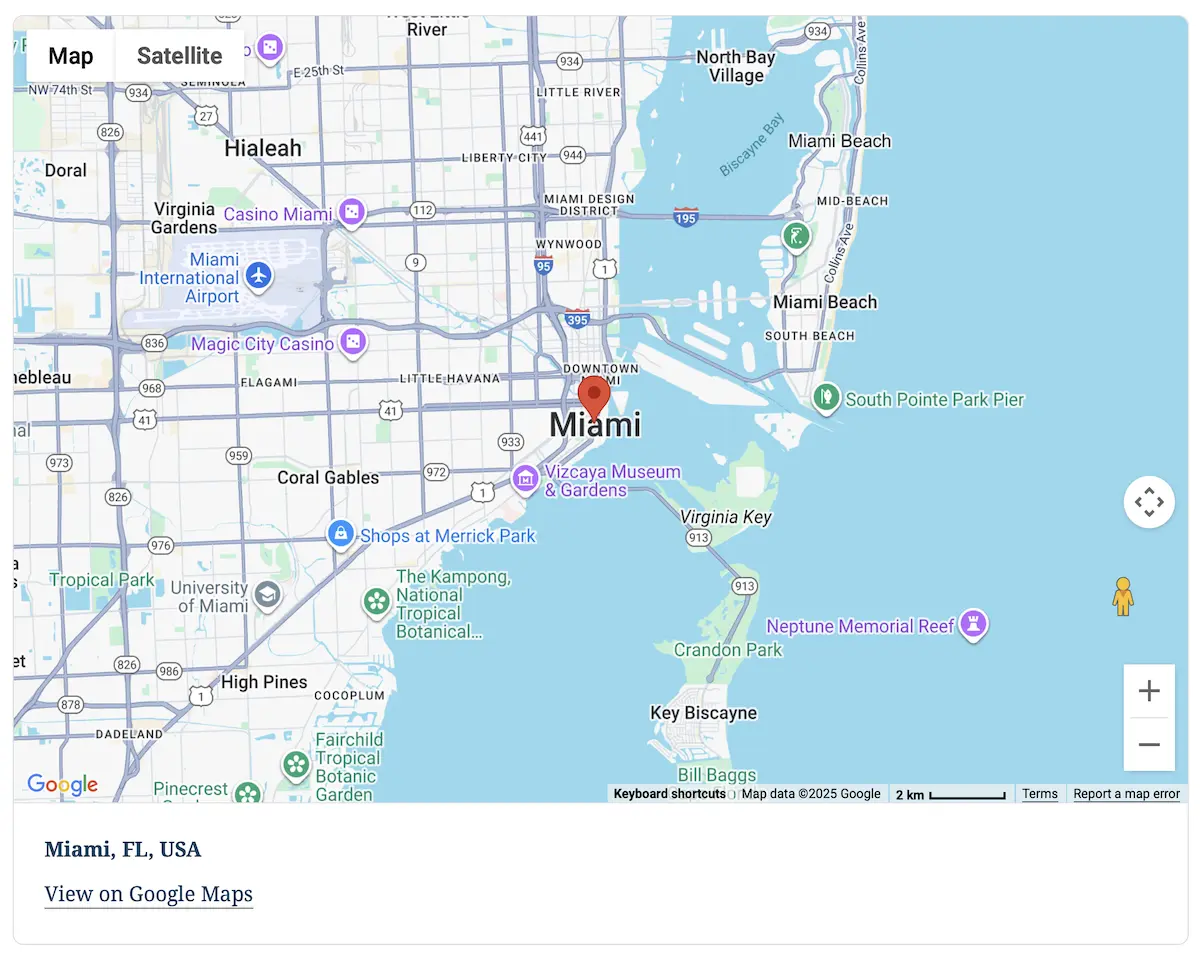
Entry-Focused Map Rendering
Show only the chosen entry’s location for a clean, distraction-free map display.
Rich Geolocation Details
Output formatted addresses, coordinates, Google Map link, or any geolocation data stored with the entry.
Fully Customizable Display
Adjust zoom, map type, size, and marker styling to fit your theme and layout requirements.
Built for Views & Templates
Integrates seamlessly into Gravity Forms confirmations, custom templates, directories, or any dynamic frontend layout.
Crafting Excellence in Geolocation
Delivering unmatched quality and meticulous attention to detail in every line of code
Built with precision and care, our code meets industry standards to deliver secure, reliable, and adaptable solutions for your geolocation needs.
Engineered for flexibility, our code is easy to extend, customize, and integrate—equipped with hooks, filters, and a clean architecture for developers.
Our updates ensure your tools stay cutting-edge, bringing new features, optimized performance, and compatibility with evolving platforms.
Try with confidence—explore the features and benefits risk-free for 14 days, and if it’s not the perfect fit, we’ve got you covered.
Unlock the full potential of our tools with detailed documentation, offering step-by-step guidance and insights for every feature.
Our expert support team is always ready to assist, providing personalized solutions and ensuring you succeed at every step.