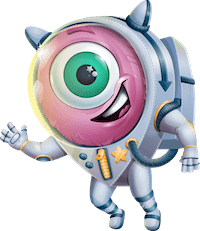With Gravity Geolocation's Directions feature, integrating location-based directions into your Gravity Forms is a seamless way to enhance user experience and streamline workflows. If you're looking to explore distance and travel-related use cases, check out our post on the Distance Calculator.
What Is the Directions Feature in Gravity Geolocation?
The Directions feature in Gravity Geolocation is designed to calculate and display routes and distances directly within Gravity Forms. It enables users to find directions between multiple points and offers step-by-step navigation and route visualization.
Core Features:
- Interactive maps that display routes dynamically.
- Precise distance and travel time calculations.
- Customizable options like preferred routes, avoiding tolls, or shortest paths.
Explore the broader benefits of geolocation in this geolocation benefits guide.
Top Benefits of Adding Directions to Gravity Forms
Looking for details on distance calculations? Visit our post on the Distance Calculator.
- Enhanced User Experience
Integrating directions into your forms reduces the need for users to leave your site for external tools like Google Maps, creating a seamless experience. - Real-Time Route Optimization
Provide users with the most efficient routes and travel options based on their input, improving decision-making for deliveries or service requests. - Supports Cost Calculations
Automatically calculate distances and use the data for fee estimates, delivery charges, or mileage reimbursements. - Expands Form Capabilities
Transform your forms from basic data collection tools into interactive, location-aware solutions that add real value for users. - Boosts Engagement and Conversions
Forms with engaging features like maps and directions encourage users to complete them, helping you capture more leads or service requests.
Explore the broader benefits of geolocation in this geolocation benefits guide.
Use Cases for the Directions Feature
The Directions feature is incredibly versatile and can be tailored to various industries. Here are a few examples:
- Delivery Services: Calculate delivery fees based on distance and display real-time routes to ensure accuracy.
- Event Management: Help attendees plan their travel by showing directions to venues or parking areas.
- Service Areas: Define service coverage by calculating the user’s proximity to your business location.
- Travel & Logistics: Provide optimized routes for travel itineraries, fleet management, or logistics planning.
Why Choose Gravity Geolocation for Directions?
Gravity Geolocation is purpose-built for Gravity Forms, ensuring seamless integration and a hassle-free setup. The Directions feature adds interactive maps, dynamic route calculations, and precise distance tracking, all designed to enhance the functionality and user experience of your forms.
By choosing Gravity Geolocation, you not only upgrade your forms but also give your users a powerful, intuitive way to navigate their needs directly on your site.
Conclusion
Adding directions to Gravity Forms is a simple yet impactful way to enhance your website’s functionality and user experience. With Gravity Geolocation’s Directions feature, you can effortlessly integrate interactive mapping and routing capabilities into your forms, making them more valuable and engaging for your audience.
Ready to elevate your Gravity Forms? Learn more about Gravity Geolocation and transform your forms today!