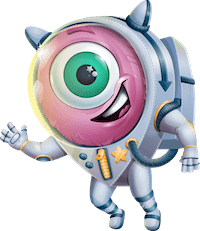I am excited to announce that after a few months in the works, Gravity Geolocation version 3.0 is now in beta and should be officially released soon. You can download it from your account page.
Version 3.0 brings many new features, core improvements, and bugs fix.
Some of the new features are listed below:
Directions, & Distance and Routes Field
A new "Directions, & Distance and Routes" form field that can calculate the driving distance ( using Google Maps Directions API ) or a straight line ( "as the crow flies" ) distance between 2 or more locations. The field accepts an origin and destination location as well as waypoints.
You can set the filed to populate the distance, duration ( when using the driving directions only, not using a straight line distance ), and display the route on a map field.
The Directions, & Distance and Routes field replaces the "Directions" feature that is currently included in the Geocoder field.
Google Map Field
1. The Google Maps field can now accept multiple Geocoder fields. So multiple markers can be used on a single map instead of a single marker per map with the current version.
2. The view of the Google Map field can now be restricted to a specific area by providing the southwest and northeast points of that area.
Map Marker Info-Window
It is now possible to enable an Info-window with custom content that will open with a click on a marker.
Reset Location Button
New Reset Location Button form field to clear the geolocation fields.

Address Autocomplete
The address autocomplete feature can now be enabled on the first text field of the Gravity Forms Address Field. That is instead of adding an additional field for the address autocomplete.
Mashup Map
The long-awaited mashup map feature. A new shortcode to output a mashup map showing the location of all or selected submitted form entries.

Form Editor Improvements
The Geolocation features are now enabled on both the Preview page and on the Edit Form page of Gravity Forms.
Additional Improvements
Along with the new features mentioned above, most of the plugin's core was rewritten to improve performance and many bugs were fixed.
You can now download Gravity Geolocation version 3.0 beta 5 from your account page ( a valid license key is required ) and install it on your site ( please remember to first delete the correct version from your site ).
Please note that with version 3.0 you are required to enter your license key in the dashboard -> Forms -> Settings -> Geolocation tab. The plugin won't work without the license key activated on your site.
The last thing to notice, with the many changes that took place in Gravity Geolocation v3.0 I will need to rewrite most of the docs site. I will start doing so during this week. Until then, if you have any questions on how to use the new features in version 3.0, please open a new support ticket and I will be happy to help.